Welcome to the Call of Duty 1.1 2022 Christmas Event page!

The most coveted Christmas Event is returning for an 8th consecutive year!
Information
What a year 2022 has been!
From Elon Musk destroying buying Twitter, to Qatar buying hosting the FIFA Worldcup... Even the Queen of England (RIP Lizzie) didn't wanna stick around to watch Saudi Arabia
beat Argentina, lol. Well at least Germans, Poles and Brits have something in common now... Neither of them have to worry about watching the world cup anymore :D
To all the Crypto Bros out there who lost their life savings, not once, but TWICE! With LUNA and FTX... I'm pleased to inform that McDonalds is hiring :)
Now finally y'all can focus on more important things, like this year's Christmas Event!
Featuring exciting custom maps, exclusive mods, limited-edition gametypes, special Christmas skins and more surprises, we bring to you Christmas Event 2022!

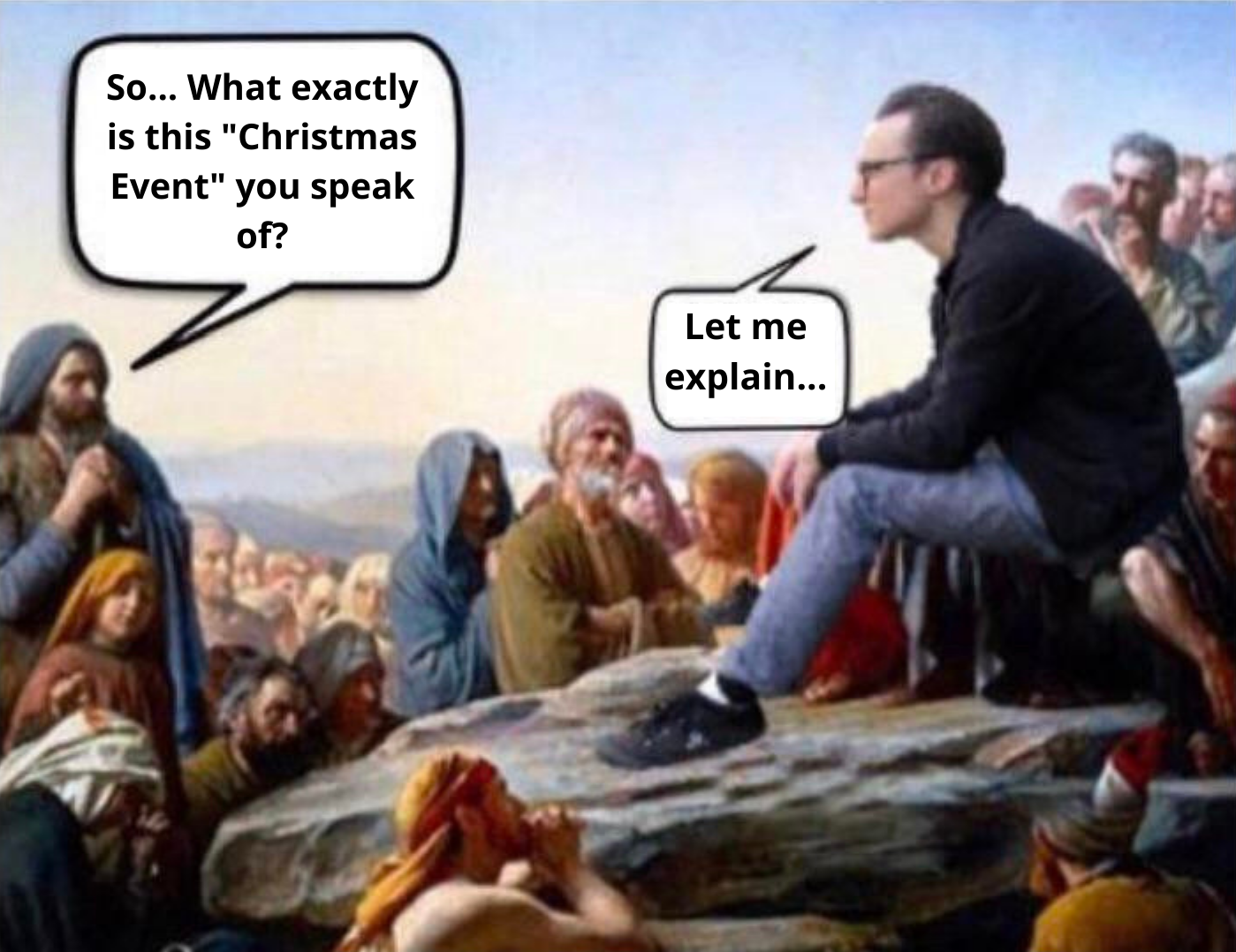

What is the Christmas Event?
Once upon a time, Call of Duty 1.1 was a very populus game. Lots
of players (and some hackers) enjoyed playing it... But gradually,
the number of players started to dwindle. Due to the low number of
players, the game wasn't as much fun anymore. In an honest attempt
to bring some fun and life back to the game, a few people came up
with the idea of hosting a custom event, that turned out to be a
huge success. This quickly became an annual tradition.
A large number of players
gather on a pre-determined server at a pre-determined time, to
play handpicked and exclusive custom maps, bundled with exciting
mods and lots of fun gametypes.
The server slots will be available on a first-come, first-served basis.
Downloads
1. Map Packs
| Filename | zZz_XMAS_EVENT_v21_A.pk3 |
|---|---|
| Size | 159 MB |
| Mime Type | application/zip |
| SHA1 | 26d64a797218d822d84bde332599a12a2231dbba |
| Date | 2022-12-12 00:12:38 UTC |
| Filename | zZz_XMAS_EVENT_v21_B.pk3 |
|---|---|
| Size | 145 MB |
| Mime Type | application/zip |
| SHA1 | e98c9291a53ff7f4288e9c072208114ebeec800b |
| Date | 2022-12-12 00:12:38 UTC |
| Filename | z_xp_toujane.pk3 |
|---|---|
| Size | 31.4 MB |
| Mime Type | application/zip |
| SHA1 | cb5133aae9aeb8d95463272e65594106271ba139 |
| Date | 2022-12-16 19:41:50 UTC |
*Note: You need ALL 3 files inside your "main" folder in order to play.
2. Game
A clean copy of the game (optional, but highly
recommended)
Click on the blue download button to
download the game; aprox. 1 GiB size.
Extract the files. Create a shortcut of CoDMP.exe (maybe on your
desktop?). Right click on the shortcut, go to Properties
> Target.
To disable the splash screen, append this +set cl_motd 0 and
click 'Ok'.
It should look like this:

A clean copy of the game (optional, but highly
recommended)
Click on the blue download button to
download the game; aprox. 1 GiB size.
Extract the files. Create a shortcut of CoDMP.exe (maybe on your
desktop?). Right click on the shortcut, go to Properties
> Target.
To disable the splash screen, append this +set cl_motd 0 and
click 'Ok'.
It should look like this:

Settings
Helpful Guides
We recommend that you take assistance of these well crafted guides for the most optimal gaming experience.
How to install Call of Duty (in-depth)
How to set game resolution (properly)
TL;DR
You might want to adjust your game settings and/or controls, in the freshly downloaded copy, according to your preferences/requirements.
A few recommended settings:
| Command | Comments |
| /com_maxfps 333 | You may replace 333 with 125 or 250 if needed. |
| /snaps 30 | |
| /cl_maxpackets 100 | If you play with low FPS, e.g. 125, then use /cl_maxpackets 63 instead. |
| /rate 90000 | Why? Because you can... |
| /com_hunkmegs 512 | In case you face any issues with this value, try /com_hunkmegs 256 instead. |
333 FPS one liner:
/com_maxfps 333;snaps 30;cl_maxpackets 100;rate 90000;com_hunkmegs 512;
125 FPS one liner:
/com_maxfps 125;snaps 30;cl_maxpackets 63;rate 90000;com_hunkmegs 512;
Highlights
Past events' highlights
2019 Event Gallery2018 Event Gallery
This is a WIP. I'll update this soon.... Maybe. Probably. (don't tell Frosty pls)




