Installing Call of Duty: United Offensive game client
Installing Call of Duty: United Offensive game client
This guide will walk you through installing the Call of Duty: United Offensive v1.51 expansion pack.
United Offensive is an expansion pack and must be installed on top of Call of Duty 1 (patch 1.5).
1) Follow the installation guide for Call of Duty 1 (patch 1.5)
This step is only required if you haven’t already installed Call of Duty 1 (patch 1.5).
Installing Call of Duty 1 game client or patches
2) Download the Call of Duty: United Offensive expansion pack
After you have successfully installed Call of Duty 1 (patch 1.5) proceed by downloading the following expansion pack .zip archive:
Call of Duty - R United Offensive 1.51b.zip
3) Setup
Depending where you extracted/installed Call of Duty 1 (patch 1.5) proceed with extracting the contents of the .zip archive onto the Call of Duty 1 (patch 1.5) installation directory.
To extract the expansion pack you can use either Windows’ built-in .zip extractor or a program like 7-zip.
The folder structure should look like the following:
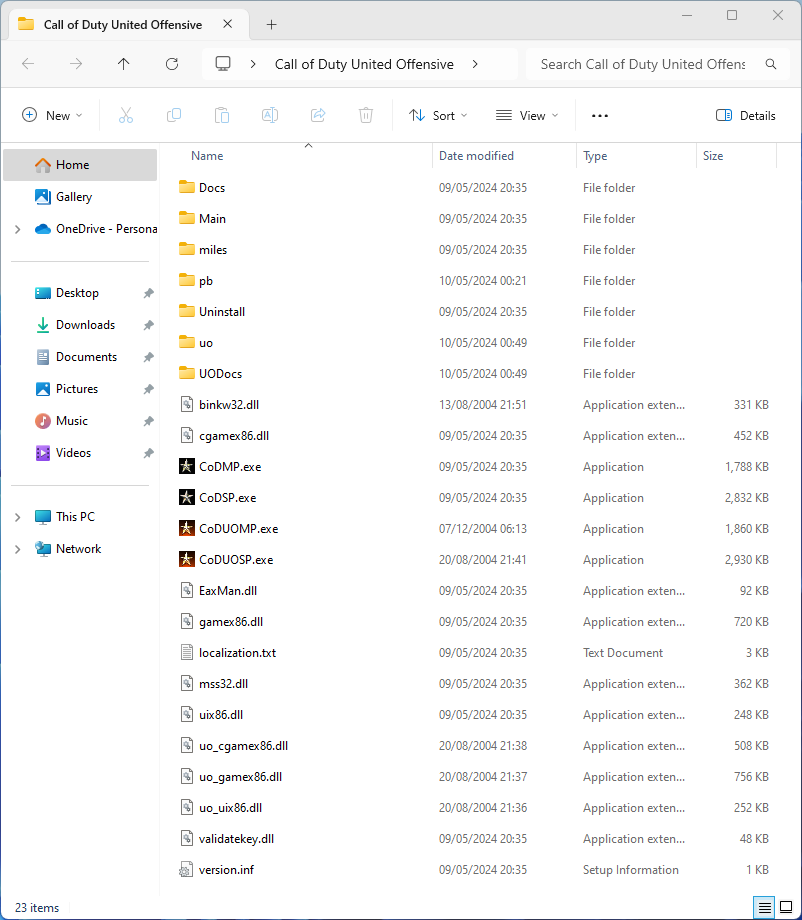
4) CD-Key setup
The CD-Key can be entered in the in-game menu under Multiplayer Options -> Enter CD-Key and will be stored in the Windows Registry in multiple virtual locations:
*\VirtualStore\MACHINE\SOFTWARE\WOW6432Node\Activision\Call of Duty United OffensiveWindows Registry Editor Version 5.00
[HKEY_CURRENT_USER\Software\Classes\VirtualStore\MACHINE\SOFTWARE\WOW6432Node\Activision\Call of Duty United Offensive]
"key"="XXXXXXXXXXXXXXXXXXXX"Alternatively you can download and import the following .reg file before entering the CD-Key. This step is optional and only necessary if you wish to install tools such as CoD Radiant.
- coduo1.51.reg (edit the .reg file as needed)
Windows Registry Editor Version 5.00
[HKEY_LOCAL_MACHINE\SOFTWARE\WOW6432Node\Activision\Call of Duty United Offensive]
"InstallPath"="C:\\Program Files (x86)\\Activision\\Call of Duty United Offensive"
"key"="XXXXXXXXXXXXXXXXXXXX"
"InstallDrive"="C:\\"
"Language"="1"
"Version"="1.51"Troubleshooting
If you encounter any issues with the game, refer to the Troubleshooting section of Installing Call of Duty 1 game client or patches.
Author(s): Cato
Created on: 2024-05-10 01:11:04
Last update: 2024-05-11 14:20:35